Looking for some virtual games to play on zoom — host a hilarious group game night with your family or friends. Let your endorphins and oxytocin soar with a virtual group game night: these group games can easily be played over your favorite video chat platform. You can use Zoom, Facetime, Skype Meet Now, Jisti, Google Meet–whatever floats your boat. The most popular game might be playing Scattergories on Zoom – we love that one, too!
Most popular: SKIP TO #10: SCATERGORIES ON ZOOM.
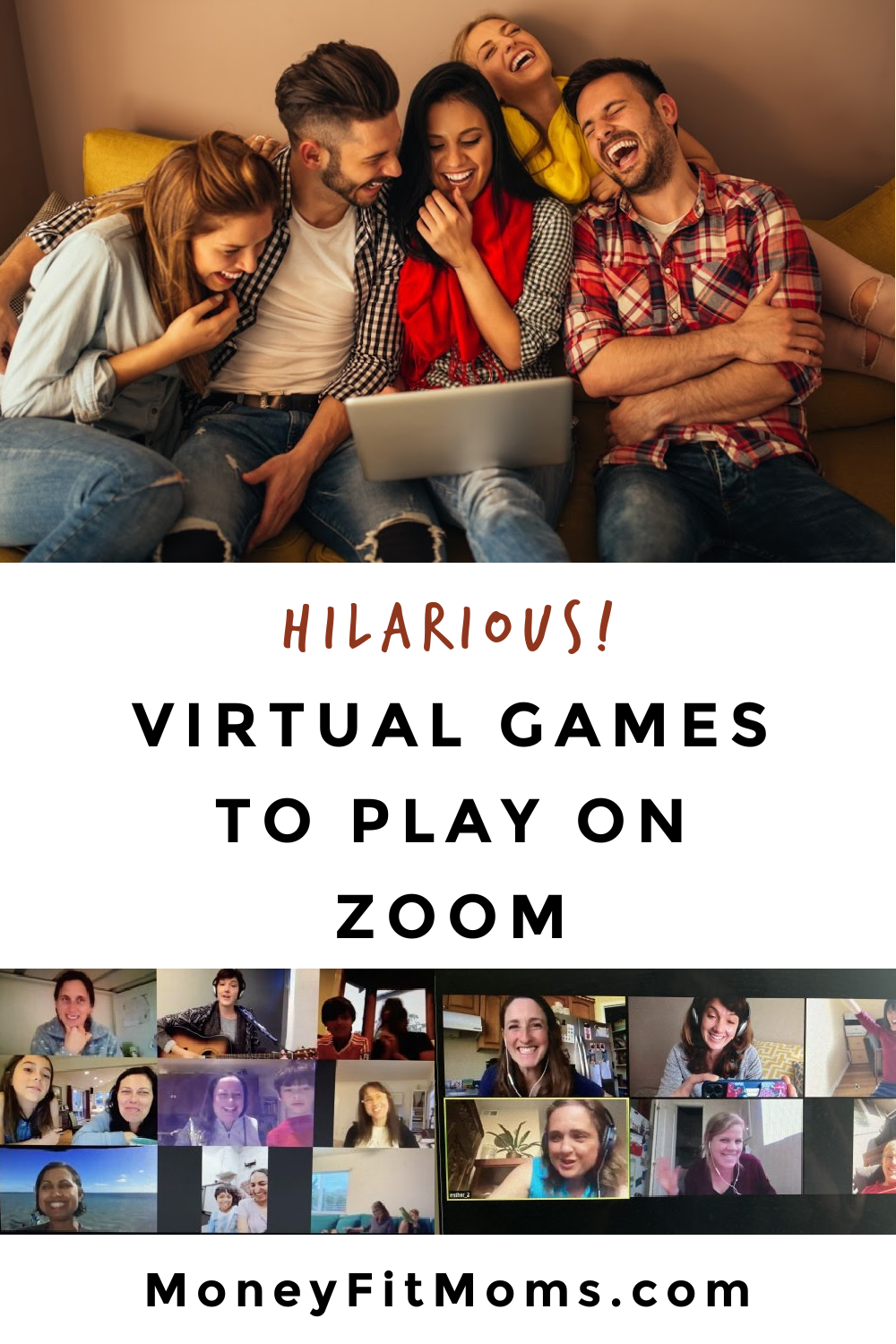
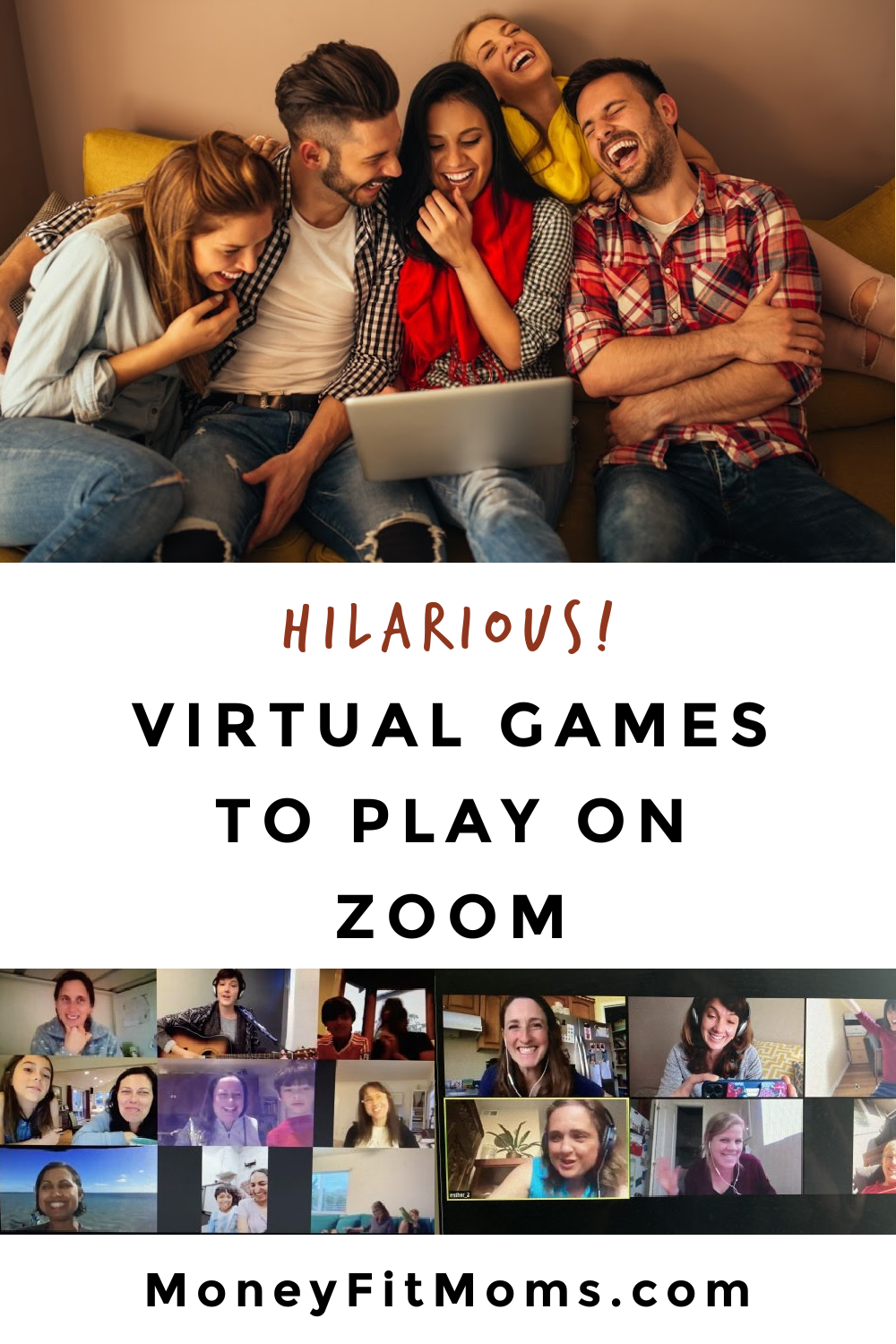
Virtual Games to Play on Zoom, Skype, Jitsi, Google Meet, FaceTime, or WebEx
- Zoom is my personal favorite, especially since they addressed concerns for privacy issues. In case you’re concerned, I researched some alternatives below.
- Skype Meet Now (up to 50 participants, viewable from any device)
- Jitsi Meet (works on any device–works best with 35 or fewer participants, up to 75 participants)
- Google Meet (up to 25 people, 10 visible at once–must have a Google account)
- Facetime (up t0 32 people—must be on Apple devices–Macbook, iPhone or iPad)
- WebEx (up to 100 people, unlimited time)


Virtual Games to Play on Zoom: Fun Group Games to Play At Home with Friends or Family
Note: I didn’t include a scoring system for most of these games. I feel like when you’re in the middle of a pandemic, all games are kind of like those in Whose Line Is It Anyway where everything’s made up and the points don’t matter.
FREE Virtual Games to Play on Zoom
#1: WOULD YOU RATHER?
- Make up your own questions or use these funny Would You Rather Questions to kick off the silliness in your group game night.
- You can either:
- Option 1: Ask one question of each participant or
- Option 2: Ask everyone the same question and take a vote to see which choice is the most popular in your group.
#2: SCARS AND STORIES
- Basically, you:
- Show a scar
- Tell a story about how you got the scar (true or not)
- Let people vote on if it’s a true story or not.
- If you want some good ideas for stories to tell about your scars, listen to these real scar stories for ideas.
- I played a version of Scars and Stories with a fun group of friends–my friend Kate from Australia had me genuinely convinced she had a scar from a shark bite.
- Note: If a scar is in a less-than-ideal location, I’ll let you decide how intimate you want to get on this group game night. 😉


#3: READ MY LIPS
- Pick a category (you can pick a seasonal theme or here are some ideas for themes)
- Something you’re thankful for
- Something you’re scared of
- An embarassing possession
- One person mutes themselves and says a word that fits the category
- Everyone types their GUESS in the chat
- Hilarity and giggles ensue! 😂


#4: SCAVENGER HUNT
- Each participant or household picks a list of 3 things to include in the scavenger hunt
- List items can be concrete
- e.g. Sunglasses, mug
- FUN TIP: Pick categories instead of specific items:
- E.g. Something you’re thankful for, something you’ve owned since high school
- List items can be concrete
- Each list is a round of the game. Each player takes a turn sharing their list, then everyone searches for those items.
- Whoever can retrieve the items and return to the chat WINS THE ROUND
- Winner shares and explains their items
- Whoever wins the most rounds WINS THE GAME.
- Tie-breaker: Vote on who provided the best items


#5: PICTIONARY–How to Play Pictionary on a Group Game Zoom Call:
- Have everyone grab a notebook and pen and take turns guessing each other’s drawings.
- Two options for how to play Pictionary via video conference:
- Option 1:
- As the host, you pick all of the Pictionary words (choose from this list of easy, medium, or hard words).
- Everyone else but one person (The “Artist”) looks away while you show the “Artist” the Pictionary word.
- Once the artist has seen the word, hide the word, and tell everyone to look again while the artist draws.
- Everyone can take turns being the Artist.
- Option 2:
- Let everyone come up with their own words of what they want to draw, take turns, and draw away!
- Option 1:


#6: DANCE PARTY
- You can either host a whole dance party or do short dance breaks in between games.
- Here’s a playlist for when I throw a dance party with my kids–the songs have the perfect bpm for shaking your groove thing:

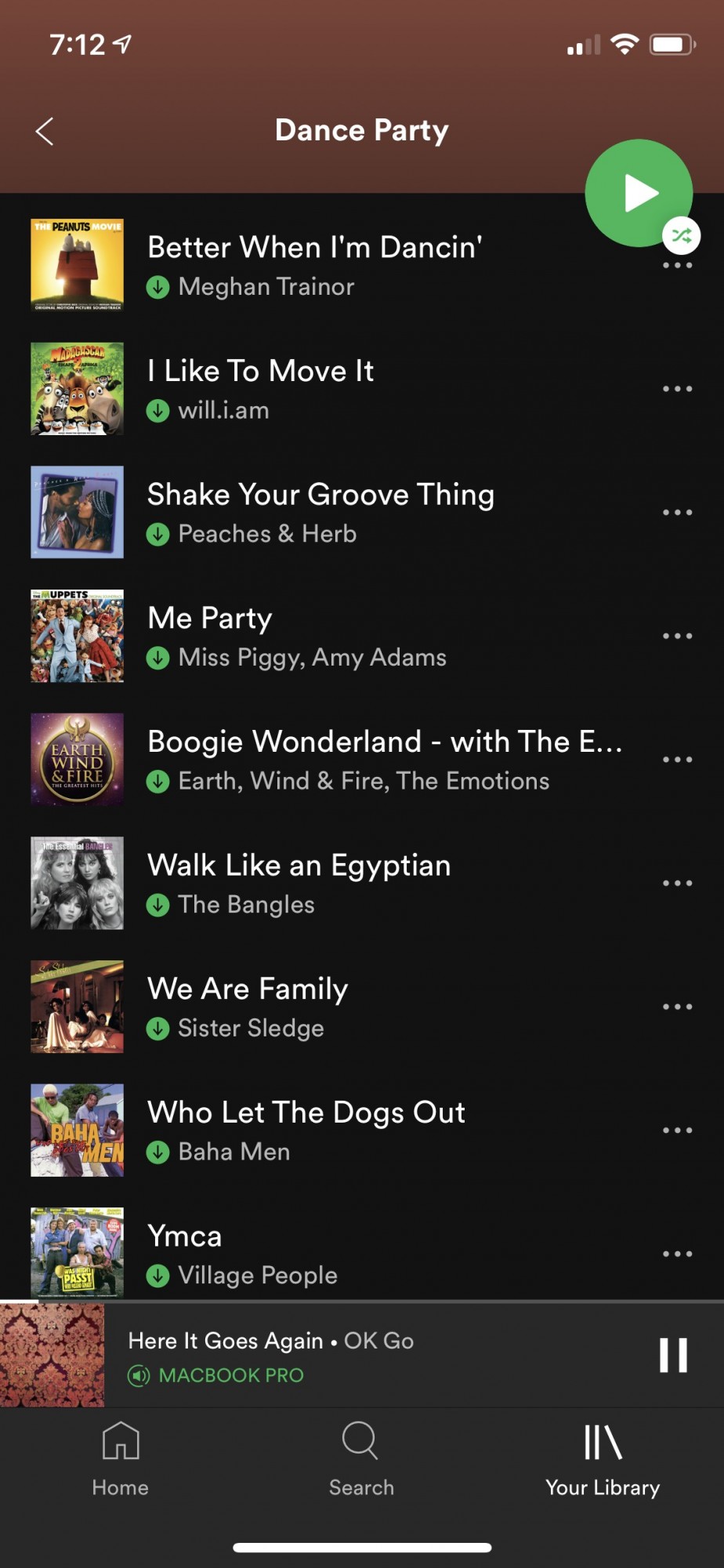


#7: CHARADES
A game as old as groups themselves, you’d think Charades would be old hat, but until you’ve made your friends act out “visiting a zoo” or “Electric Slide” you don’t realize how fun this game can get.
- Silently act out a phrase until people guess the answer.
- As the host, you pick all of the Charades words:
- Here’s a list of easy, medium, or hard Charades words/phrases–so you can use different phrases for different ages.
- Everyone else but one person (The “Actor”) looks away while you show the “Actor” the Charades word/phrase.
- Once the Actor has seen the word/phrase, hide it, and tell everyone to look again.
- Everyone can take turns being the Actor.
- When it’s your turn to be the Actor, have someone else pick a word/phrase for you to act out.
- As the host, you pick all of the Charades words:


#8: TRUTH OR DARE
- Once the preferred game for middle school sleepovers, Truth or Dare might be just the game to mix it up with your friends or family video conference.
- Here’s a list of example questions:
- G-rated truth or dare questions appropriate for kids
#9: TALENT SHOW
No musical gifts required–give everyone a heads up to bust out a simple or silly talent or trick. It’s amazing what people can put together when you put the call out there, though.
I did a Zoom talent show with some mom friends and was blown away. One of the moms performed two original songs complete with backtrack and another mom had a whole family band. But we were equally delighted by the family that led a Macarena dance party and did cartwheels. Another family had taught their parrot impressive tricks. It was a blast!


#10: HOW TO PLAY SCATTERGORIES ON ZOOM
Wondering how to play Scattergories on Zoom?
- If everyone has a laptop/desktop:
- Scattergories works great with the chat feature most video conferencing platforms use.
- If using tablets/phones:
- Create a group text and put your answers in there.
- Pick a letter of the alphabet.
- Go through Scattergories categories lists and the first person to type an answer (starting with the chosen letter) in the group chat box wins that category.
- Pick a new letter and do another category list.


#11: WHO AM I?
Usually, Who Am I is played by having one person ask all the questions to guess who they are. In a group video call situation though, I find everyone is involved more if one person (the “Mystery Guest”) knows who they are and everyone else is asking questions to figure out who they are.
- Have someone volunteer to be the “Mystery Guest.”
- Have everyone else look away from the screen while you show the Mystery Guest who they are (write it down on a piece of paper so you can show them silently).
- Here’s a list of name ideas for Who Am I (or feel free to create your own).
- Make sure the Mystery Guest knows enough about the person to be able to answer questions about their life.
- Put away the name and then tell everyone they can look again.
- Everyone takes turns asking yes or no questions to figure out who the Mystery Guest is (e.g. Am I male? Am I an entertainer?).
- More ideas for questions to ask.
- Take turns being the “Mystery Guest.”


My Favorite Non-Virtual Group Games
By the way, for when you get back to regular game nights (or if you’re quarantined with four or more people), these are my favorite in-person group games.
#12: TRUTH BOMBS
Truth Bombs is my favorite game to play with groups. The last time I played with a group of friends, we were literally in tears from laughing. My friend played with her family over Christmas break said it was their best family game night ever. And let’s be honest . . . we could all use a laugh these days.
#12: DOUBLE DITTO
Double Ditto is similar to a long-time favorite game of ours: Like Minds. This game is probably ideal for quarantine where emotions are running high because in this game, the more you agree, the more points you get.
#13: WINNER: JACKBOX GAMES (WINNER–MOST FUN!)
In my opinion, Jackbox Games are THE MOST FUN thing you can do as a group.
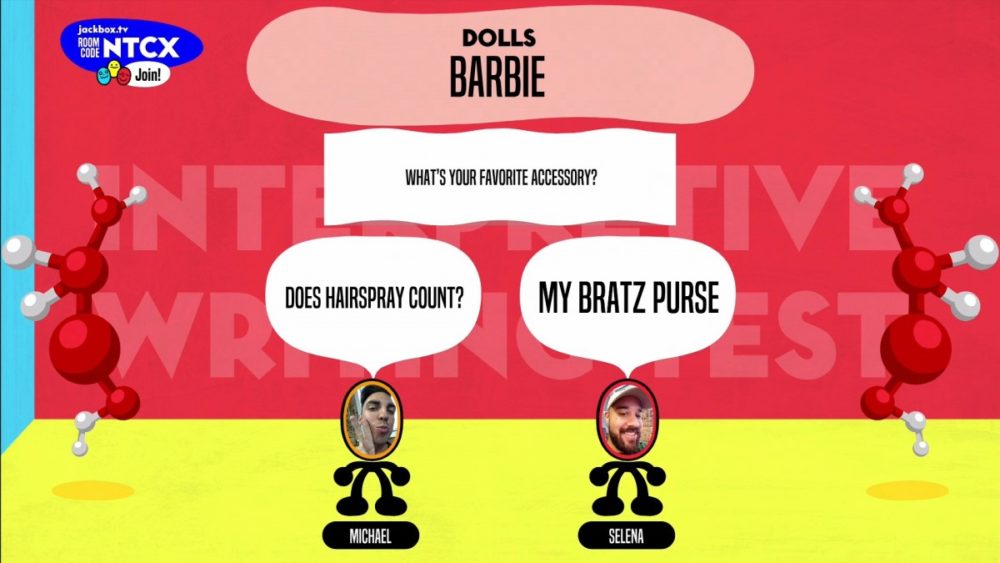
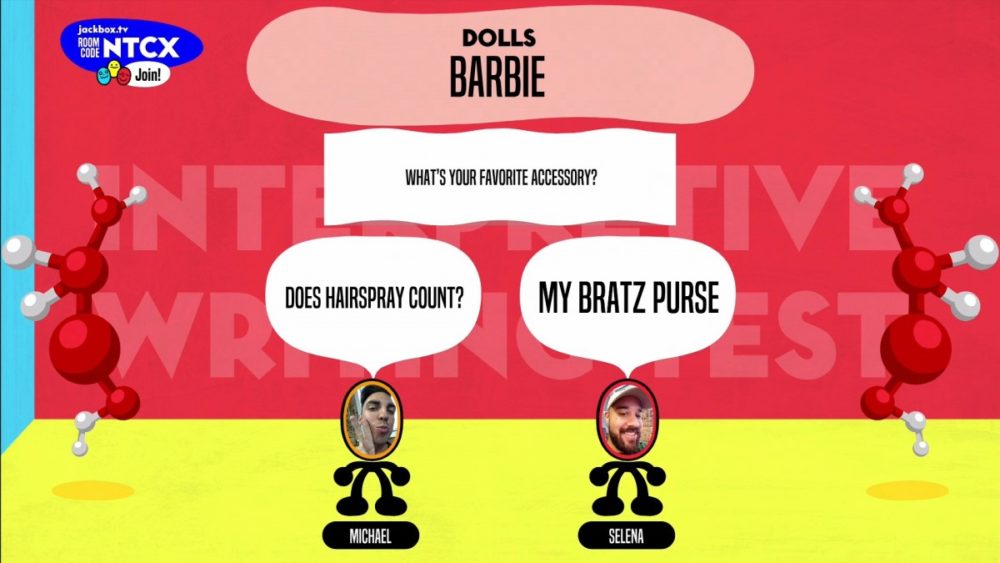
BEFORE you start a JackBox Game night
- Download and install all the software. I’m relatively tech-savvy and it still took me a while to figure out I needed to download both:
- The JackBox Games themselves
- STEAM Software to run on (You’ll be given instructions from JackBox)
On JackBox Game Night
-
- Open JackBox games (which you will have previous installed
- Start a video conference call (e.g. Zoom)
- Share your screen
- Let the games and hilarity begin!
What You need for JackBox Game Night
- The host will need:
- To purchase and install a JackBox game or party pack
- Each household playing will need:
- 1 shared laptop for the Zoom Call (the person who downloaded the Jackbox Games will share their screen to show everyone).
- Each player will need:
- A device (e.g. smartphone, tablet, or laptop) that can open a web browser.
- Only the HOST needs to download Jackbox games on their laptop.
- The players will be accessing Jackbox.tv with a web browser (on their phone/laptop/tablet). They will enter a code to begin playing)
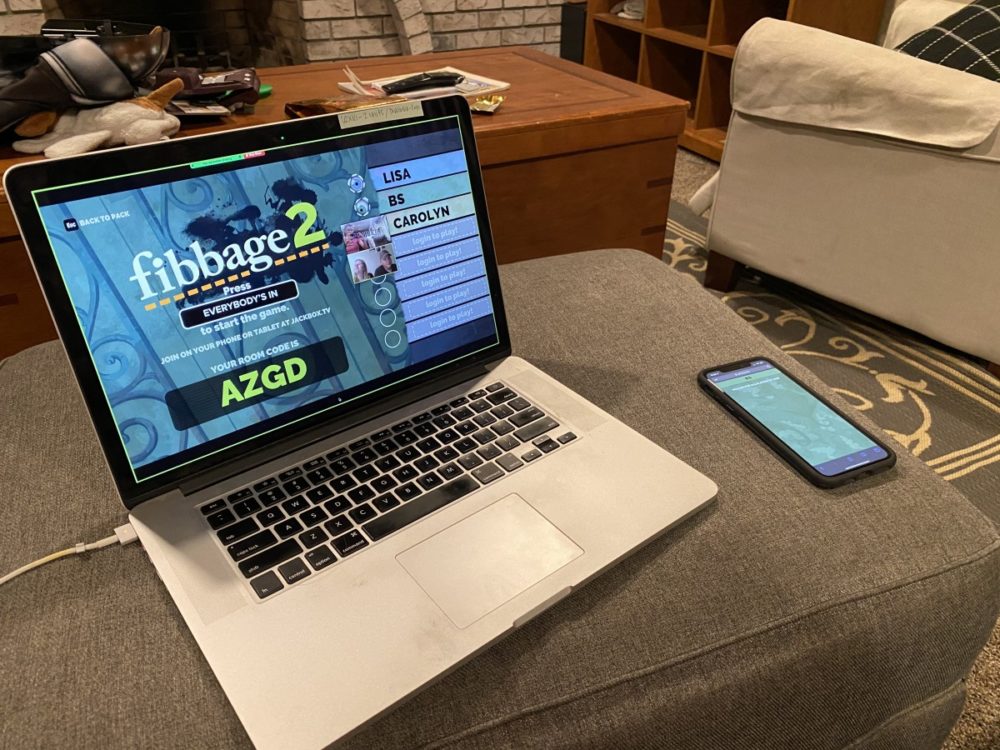
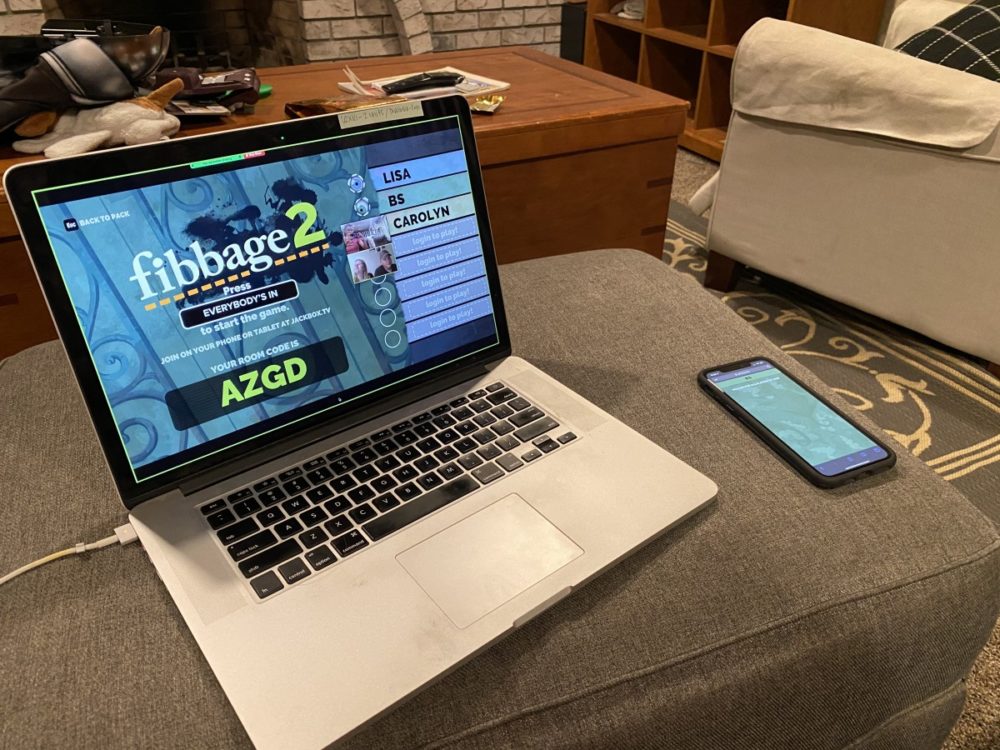
My FAVORITE JackBox Games:
-
- Fibbage (JackBox Party Pack 2) — Where quality lying is rewarded
- Trivia Murder Party (Jackbox Party Pack 6) — Spooky, funny, and full of random trivia
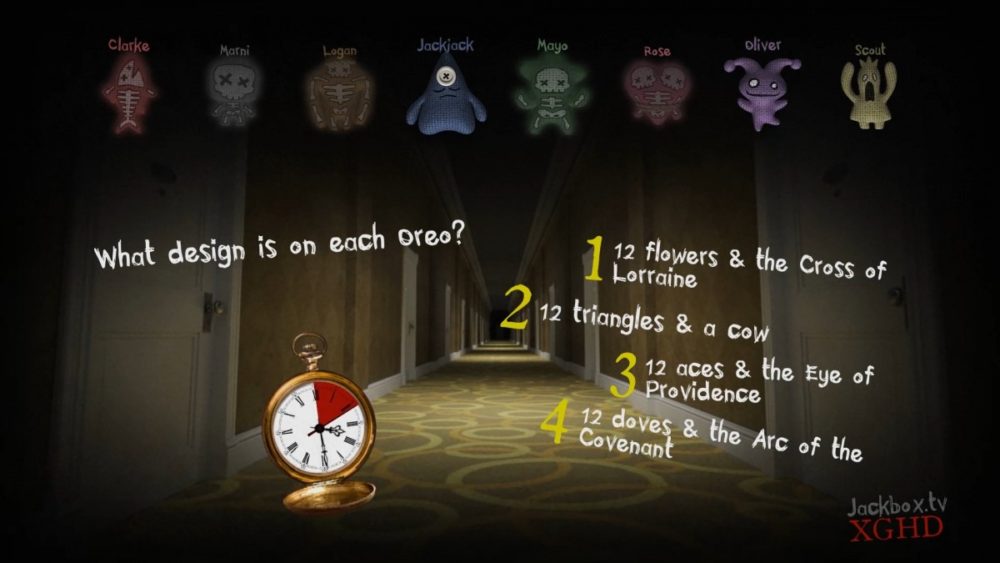
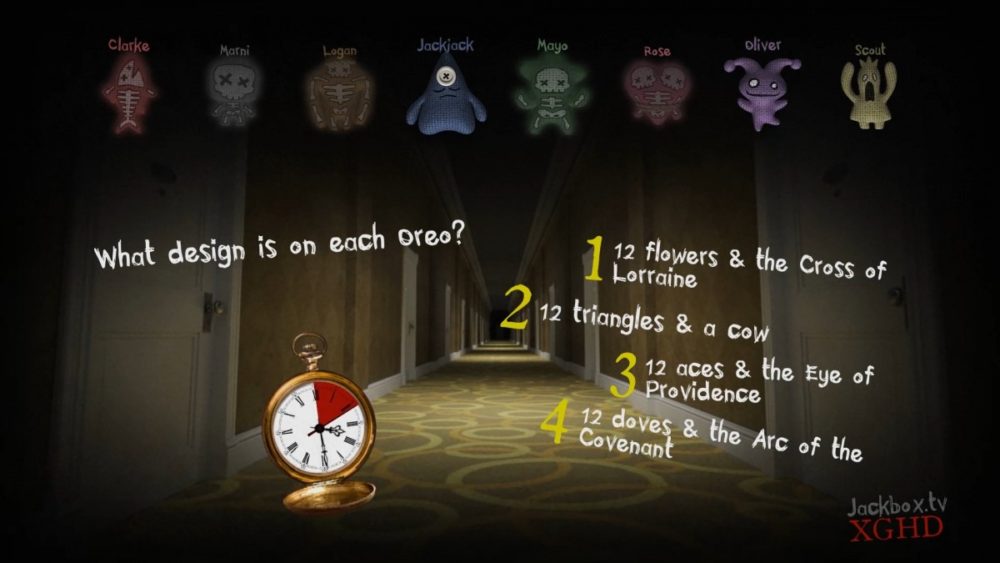
-
- QuipLash (JackBox Party Pack 2) — A game great for witty people
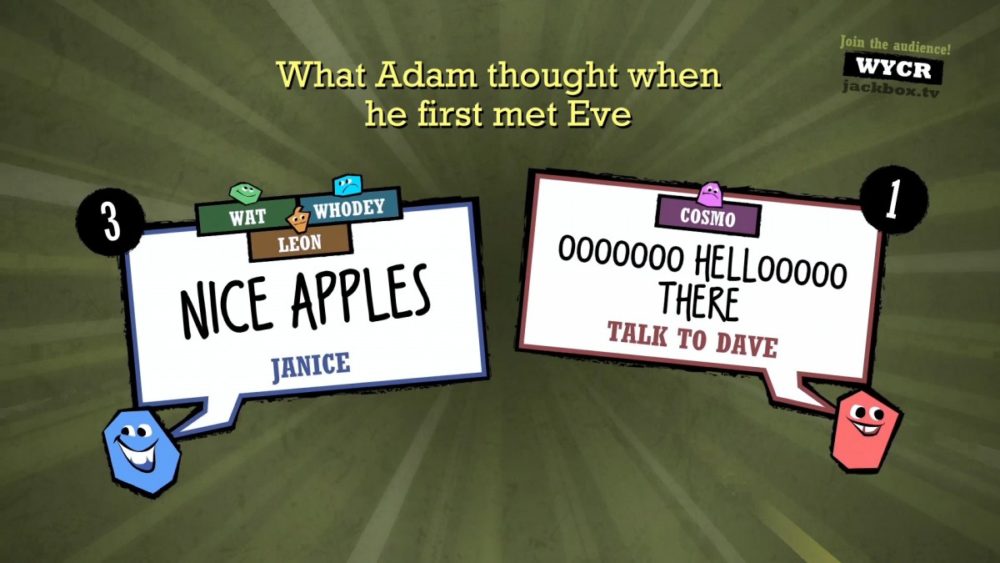
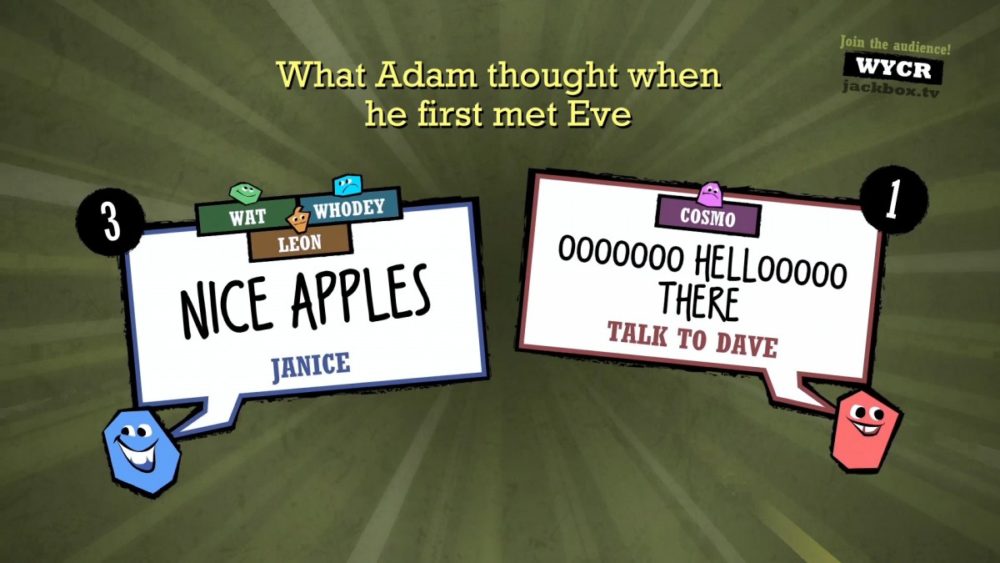
-
- Drawful (JackBox Party Pack 1) — A simple and fun drawing game

